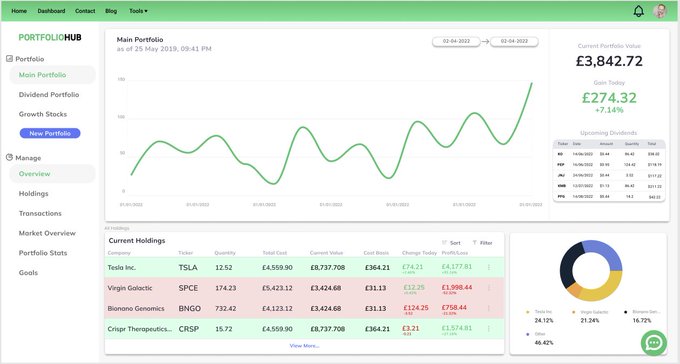So today I am starting another new blog type which I intend on doing until the final Portfolio Hub software is complete. I thought, many/most of you readers have no idea what my final intention is with portfolio hub so I wanted to start sharing that here.
Who Am I?
So getting started, who am I?
You may have already read that my name is Robert Watkin. I am the creator of portfolio hub and am the only person working on this site. This is not some organisation with many many staff members... although maybe one day?
For now I am creating this as a fun side/passion project. I am a software engineer at heart. I love technology and anything related to software engineering. Over the last 4-5 years now I have been really passionate about learning personal finance and investing.
As soon as I turned 18, I began investing and learning about the financial markets and I had already been interested in tech for a long time. During my time studying for my degree, I began learning the PHP framework Laravel. This is a programming framework which I have really enjoyed over the last few years and knew it was something for me to pursue.
During my time studying, I also had the idea for Portfolio Hub. Currently I track my personal investments through a spreadsheet. It's good and does what I need it do, but I thought to myself not everyone can be bothered to make a spreadsheet and sometimes I would like something that seems a bit more professional.
I thought creating a piece of software for investors to track their investments in one location was a great idea and whether or not anyone else is interested I am yet to find out.
I used the Laravel language to complete multiple assignments for my degree all with the knowledge that they were just practice for Portfolio Hub. But what exactly is Portfolio Hub going to be used for?
What Is Portfolio Hub
So I am now 22, Portfolio Hub is well underway with the blog up and running and the final software being in development.
The blogs intention was to get some people onto the site with Google SEO so by the time the software is finished, there will actually be people to use it. So if your reading this now from google or any other traffic source, then the plan is somewhat working.
As mentioned the actual software is going to be used for investors to track their investments in one location online. This is by far my most ambitious project but I am very determined to make it the best it can be.
I am wanting to make a software that not only would be useful to other people but primarily I would use myself. As if I wouldn't be wanting to use it myself then I wouldn't expect anyone else to.
I am very open to feature suggestions for the site so if you could have any feature on an investment tracker software then please let me know in the comment section or contact me through the Portfolio Hub website contact page.
Initial Design
A few months back on my Twitter I shared a sneak peak at the websites design. So I want to show those off again.
Initial design shared on twitter
I do want to note, I am not a website designer. I primarily work on the more complex functionality of sites so I used the tool Figma.com to help me create designs I could never usually make with other means. I do expect their to be slight changes in the final software however this should give you a general sense of what the site is to look like.
A lot of the values are NOT calculated. They are placeholders for now to gauge the design :)
The design above is the main overview page. I do expect to be changing the design of the "Top Movers Today" section. Let me know what you would like to see there?
Where The Software Is At
So I mentioned that development has started. In this section I want to show you where I am at with the site which should do a couple of things.
1. Hold me accountable to making progress between each monthly update
2. Allow you readers to input on stuff you like/don't like.
In the following sections I will be covering the progress so far on the site and feel free to leave your opinions on these features so far.
Overview Page
So here it goes, the first image shared of a somewhat functional Portfolio Hub. As you can see, very much still a work in progress.
The overall layout of the software is complete with the sidebar and header for the app. Currently creating a new portfolio shows a very basic UI which will be overhauled at some point before release. You can see what this currently looks like below:
As you can see, the portfolio takes a currency so that you can set your portfolio to your local currency. Currently the software will take GBP, USD and EUR. I am writing the software in a way that this should be easily expanded in the future to cater for a wider range of currencies.
Referring back to the first image, you can see that the overview chart has been implemented as well as the list of holdings. For the holdings to work I also had to implement the transactions section which will be discussed further down.
Most of my time during this updated has been spent figuring out the backend architecture for everything being calculated correctly. This all together requires the user to be able to add their transactions, buying/selling stock, the system then automatically calculates the holdings which represent a summary of currently held stocks.
e.g. 3 transactions of let's say 2 x buy TSLA, 5 x buy TSLA and 1 x sell TSLA would result in a single holding of 6 x TSLA (2 + 5 - 1).
With the holding data in place, using API calls to a data provider gives the value of the holding as well as relevant profit/loss data.
The overview graph was also more complicated then I had initially thought, as to get it working correctly it must only account for stocks you have purchased at the current date of the graph data point. I do also plan to add an additional line indicating the previous close of your portfolio. This way you can easily see your gain or loss visually compared to the previous day.
Holdings Page
Below you can see the holdings page. As mentioned above, the holdings are automatically calculated based on the transactions you inputted.
This page also includes a diversification chart so you can see how your assets are spread out across the different assets. (Currently not working properly as you can see by the values)
Clicking on one of your holdings will open it up in the bottom panel allowing you to see some more information. As you can see on the right of the below image, the dividend information is yet to be implemented.
The chart in the holdings information is also to be updated to match the design more accurately.
Transactions Page
The transactions page below is where the user can create, read, update and delete their transactions. You can see the 'recent transactions' section below which displays the transactions from the most recent to the oldest.
Clicking on 'New Transaction' will display an inline editor which can be seen below:
Here you can see the inputs for this section. You can type in the ticker of a company and see a list of companies you can choose from. Clicking on BioNano Genomics would populate their data and exchange into the transaction.
Summary
That is it for this months update on the Portfolio Hub software. I am still working towards releasing the software before the end of the year.
If you would like to support the project then you can do so by creating an account on portfolio-hub.co.uk, following me on medium or even just leaving a like on this post. I will be creating another update like this for the end of next month.
I am not a financial advisor and anything I say in my blog is not to be taken as financial advice. For any financial advice please contact a financial professional. My blog is based on my own opinions, research and understanding of the financial markets.
I hope you have found this blog post helpful. If you did enjoy the blog then consider leaving feedback below or sharing the post on social media. I regularly post content on the stock market, personal finance, and side hustles/entrepreneurship so if you would like to read more then consider subscribing to my blog through my website (www.portfolio-hub.co.uk) for free or follow me on Medium.com.
Thanks for reading